
Widgit Online : Activation de l'interface en français — Tutoriel
Nous avons le plaisir de vous annoncer que l'interface de Widgit Online est désormais disponible en français! Alors qu'il était déjà possible de créer des documents avec des symboles en français, vous pouvez maintenant profiter de l'intégralité de l'outil dans cette langue.
Pour vous aider à activer le français comme langue d'interface d'utilisateur et langue du document par défaut, voici les étapes à suivre :
Activer le français comme langue d'interface :
1. Connectez-vous à votre compte Widgit Online.
2. Cliquez sur « My Account (Mon compte) » en haut à droite de l'écran pour ouvrir le menu déroulant.
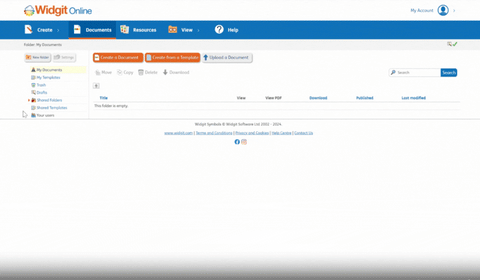
3. Sélectionnez « My Settings (Paramètres) ».

4. Dans la section « User Interface Language (Langue de l'interface utilisateur) », cliquez sur « Change (Changer) ».

5. Choisissez « Français » dans la liste déroulante.

Activer le français comme langue du document :
1. Juste en dessous de « Langue de l'interface utilisateur », vous verrez l'option « Langue du document par défaut ».
2. Cliquez sur « Changer ».

3. Choisissez « Français » dans la liste déroulante.

Pour vous accompagner dans cette transition, nous avons préparé un court tutoriel vidéo qui vous guide à travers toutes les étapes mentionnées ci-dessus.
Nous espérons que cette nouvelle fonctionnalité vous permettra de profiter au maximum de Widgit Online et facilitera votre travail au quotidien. Si vous avez des questions additionnelles au sujet de Widgit Online, aimeriez nous parler pour mieux connaître cet outil ou profiter de formation à ce sujet, n'hésitez pas à nous contacter!
- Choosing a selection results in a full page refresh.
