
Chrome extensions and Privacy — 4 Questions to Ask
Extensions are a key reason why the Chrome web browser has become the world’s favourite, and a conduit for Google Apps for Education (GAFE) and Chromebooks into schools. Educators, consultants and AT specialists are trading favourite extensions with a gusto that we witnessed with iPad apps, just a few years ago.
But whether it’s free or a paid-for extension, there are important questions educators should consider about user-privacy and data collection if your using Chrome extension on any school (student or educator’s) computer.
We’re going to cover 4 important questions educators should ask about any Chrome extension they consider installing in a series of blog posts:
1) What work is done in the Cloud vs. the local computer?
2) When is your extension not working?
3) How is your extension paying for its development?
4) What are the obligations of school boards and educators if/when an extensions’ servers are breached?
What's an Extension?
A Chrome extension is a tool or plug-in that installs into your Chrome web browser to add functionality to it. Some are free, some you pay a purchase or subscription fee to use.
For example, the Co:Writer and Snap & Read extensions come as part of their Universal subscriptions to these reading and writing tools. Other Chrome extensions you may have run across in schools are Readability, Read&Write, Dragon and various ad blockers.
Bridges sells Co:Writer and Snap & Read Universal, so I’ll be able to speak specifically with how they deal with these issues.
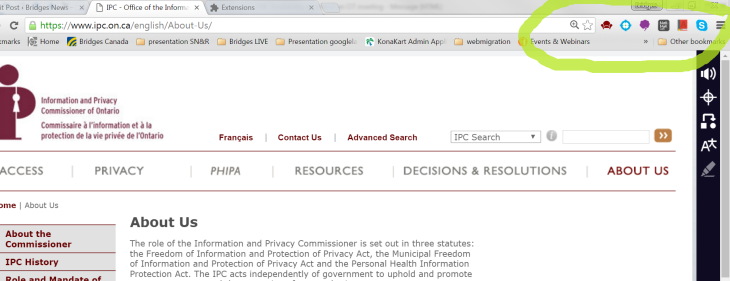
Private and Personal Information
Extensions work in the school environment but send information out of the confines of the schools and school districts to servers that, likely, aren’t even in Canada.
Consider all the personal information that is accessed by students or teachers through a school computer’s web browser — emails, social network activities, games, documents, presentations, maybe even IEP information and marks. Not to mention websites visited, videos watched on Youtube, games played.
Potentially a lot of very personal and private information is accessed through a web browser that falls under the powers of Canadian privacy legislation at the federal and provincial levels. This information, in turn is accessible by your extensions installed into the Chrome web browser.
You or your IT department might be aware of the secure nature and privacy policies of your web email tool or Google Drive or the student marks/attendance portal. But do you know the same thing of all those extensions living in the top right corner of your browser beside the “hamburger”?
That’s why what your extensions do on the cloud vs. on your local computer is such an important question. You should know where all that important information is being processed — on your computer or on a server in the Cloud. We’ll consider it in our first post.
–Bogdan Pospielovsk
- Choosing a selection results in a full page refresh.
