
Eye Gaze packages trialled in Toronto classrooms
It’s the first day of school for a student in grade 1 who is non-verbal, who has complex cognitive and physical learning needs with an IEP that includes “deaf-blind” in its description.
Where do you begin?
In a trial that started in May 2015, Bridges supplied eye gaze systems in a number of classrooms in Toronto area schools. These were designated special needs classrooms in schools that had increased supports for students with more complex instructional needs.
The systems had the Inclusive Eye Gaze Education package (MyGaze camera with the full suite of EyeGaze Learning Curve software from Inclusive) along with Look to Learn software from Smartbox, running on the schools' own computers.
Several of the teachers had previous experience with eye gaze AAC systems for a specific student.
But this was different.
These systems were intended not for a specific student but for the classroom as a general access and teaching tool. We didn't know for certain who, if anybody, in a specific classroom would benefit from the technology.
But what the teachers found was that the eye gaze systems engaged some of the most remote and challenging students quickly, motivating them. Educators had new insights into their students, opening up a range of teaching options.
"Re-Write the IEP"
“I have to completely re-write the IEP,” said one teacher. “It said 'deaf blind'. I knew that there was some vision to work with but now I have something concrete to build on.”
We hear the same thing from another teacher in a totally different school -- "I've got to re-write the IEP."
The software’s simple activities with the direct one-to-one computer interaction that eye gaze delivered, engaged some of the most remote students. Mouse emulation (eg. scanning with one switch or step scanning with multiple switches) has multiple steps which make it a complex cognitive and motor task. But eye gaze can get immediate engagement without distracting from the task or target.
Software captures evidence

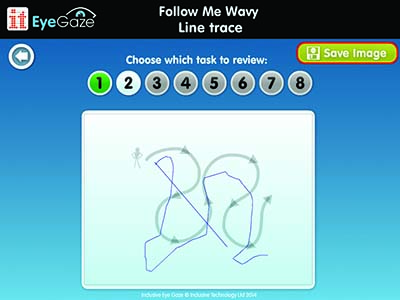


The analysis tools in both sets of applications -- Look to Learn and EyeGaze Learning Curve – were critical in showing the intentionality of this engagement (see Gallery above for examples). And possible ways to maximize the efficacy of teaching and communication materials and methods for a specific student .
Heatmaps and reports from the software, captured direction of gaze, focus, time on task and other invaluable information. The teachers saw patterns starting to emerge that suggested:
- the physical location of where the student can best see objects and text (left side, right side, horizontal, vertical, etc.);
- what attracts their attention on screen and motivates them to participate;
- movement patterns that may point to preferences and understanding.
Flexibility is key
One of the key things the Bridges team learned was how critical easy re-positioning of the camera and monitor for different students was.


Traditionally, mounting for a disabled student’s assistive technology – switches, communication devices, alternative mice, iPads etc. – is fixed in whichever position is determined to be best for a specific student. With eye gaze in a classroom, we had to look outside of our usual mounting suppliers, because we needed maximum flexibility. Eg.:
- One kid might be standing with a walker: the eye gaze camera needs to be about 2-3 ft. high and possibly tilted up for a user looking down.
- Another student was in a bolstered chair in a reclined position – we needed to be able to swing the system up and angle the camera and monitor down with the student looking up at it.
- For many students their head might be tilted down at an angle – keeping the head perfectly straight and upright is just not possible. So the camera and monitor needs to be tilted easily in all dimensions.
Over the summer we searched out, tested and finally settled on a couple of different mounting options we brought back to the classrooms in September. With these mounting arms, one person -- without resorting to Allen keys or any other tools – was now able to adjust the camera and monitor to the students' eye/head position in seconds.
The school board wanted to use their own computers. They had a designated supplier and standard computer model with eye gaze ready academic software, Clicker 6, which their IT department was ready and able to support. The AT support team found a lightweight monitor connected and powered by a single USB connection. This meant that, with the rolling mount, we could have a completely wireless eye gaze package. It could be rolled between classrooms and positioned in the classroom right up to whoever needed it, while a lower cost desktop version (EyeLearn Desk package) could take advantage of an existing standard monitor.
A foundation to build on, a place to start
All of the teachers who tried the technology emphasized that this was very much early days – they’d only had a few weeks in total with the eye gaze technology.
But with the information from the heatmaps and other analysis tools, the teachers had real ideas of how to best customize the students' teaching materials, communication boards, as well as activities on the computer, to diminish the barriers to learning.
There was some place to start, a foundation to build on. So the eye gaze systems turned out to be very motivating for the education teams too.
“I’m a teacher,” said one of the trial's participants. “I want to teach. Teachers want to know they are teaching. That something they are doing is impactful. With the kids (with profound and complex physical, sensory challenges), it’s hard to know if you’re actually teaching, if you’re getting through. But the eye gaze (software) captured that feedback. And showed that to me, as a teacher, that I was teaching.”
--Bogdan Pospielovsky
- Choosing a selection results in a full page refresh.
