
SymWriter in the Cloud!
SymWriter Online Canadian (now named Widgit Online, as of 2016) has been launched. Another familiar piece of AT software has floated up and out to lofty internet heights; symbol supported word processing is in the cloud available through your web browser.
Comparing SymWriter Online (SWO) with Communicate: SymWriter 2, the cloud version is not as feature rich as the PC version (we’ll do a detailed comparison in a later blog). But you can create simple visual schedules, communication strips, symbol supported stories, poems and more with ease. You can also share files to a specific student, teacher or class folder, publish to screen for PC’s, tablets and iPads, send to .pdf for printing and even use SWO as a platform for sharing SymWriter 2 documents created on your PC.
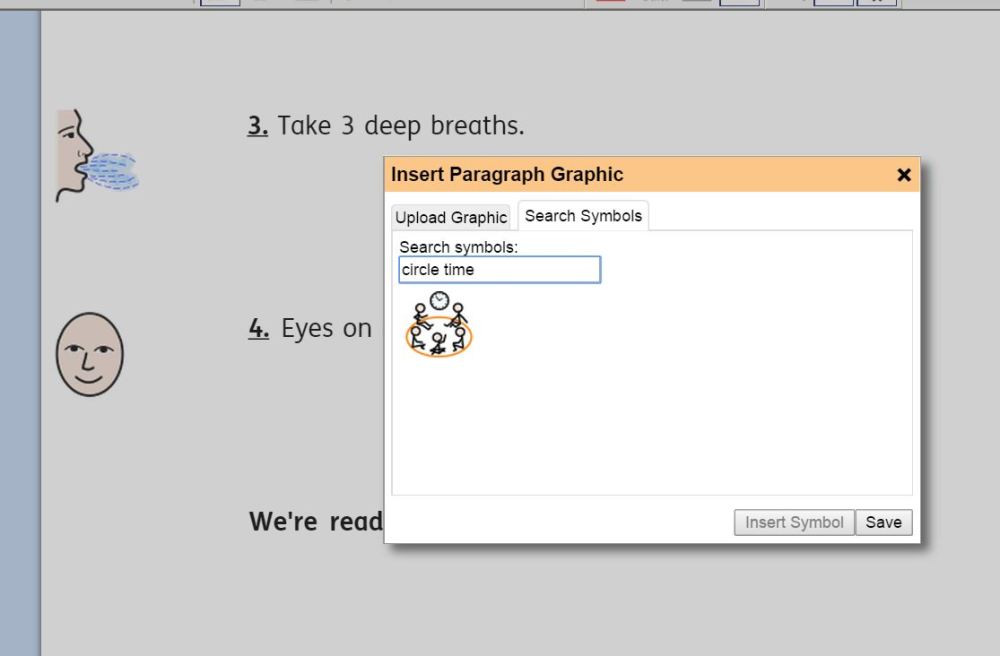
Using a symbol as a picture to illustrate a line of text. Great for a simple, quick visual schedule.
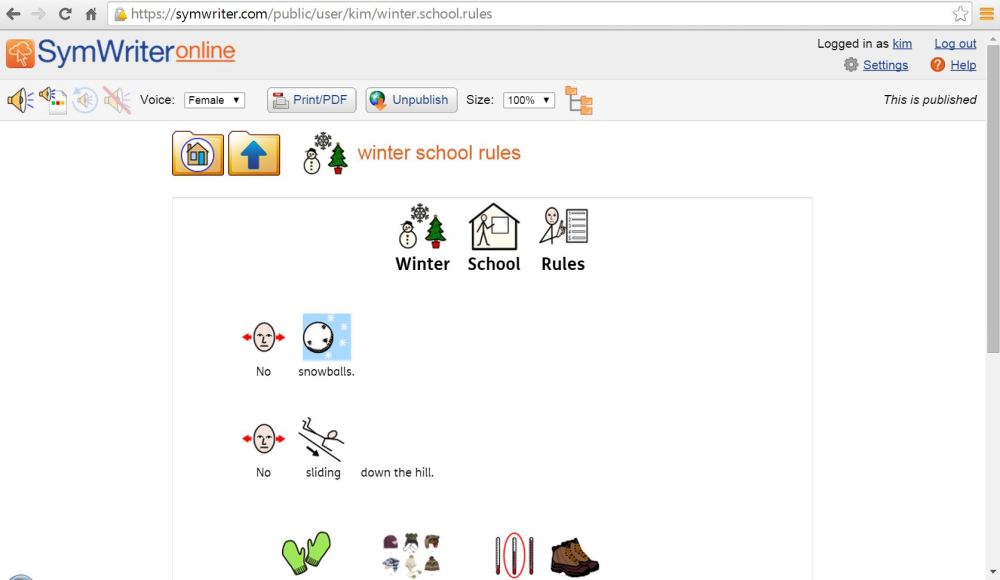
Here’s Winter Rules published. A student can have it read outloud with a single click or tap in the simple interface. Works on an iPad too!
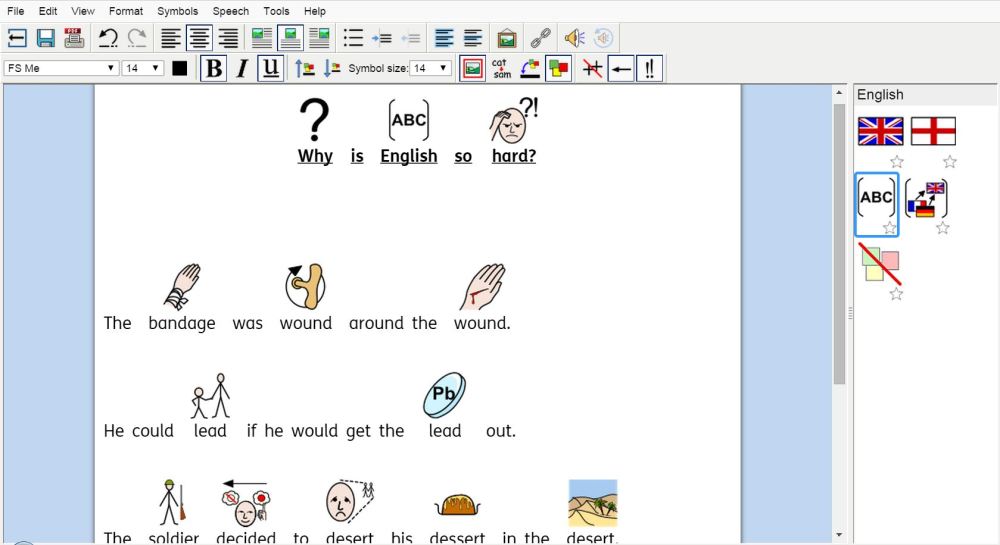
Using symbols to clarify the meaning of confusables.
Canadian Bilingual Changes Things:
SymWriter Online is the culmination of almost 2 years of a Bridges/Widgit partnership. The first product of the partnership was the Canadian symbols for Communicate: In Print 2 and SymWriter and then in the spring of this year Communicate: SymWriter 2 Canadian was released. We committed to creating a fully bilingual symbol word processor because we believe thoughtful use of the Widgit symbols is a great support for any primary student’s writing, not just special needs students. The Canadian version includes:- Canadian symbols including geography, social studies and cultural references
- Typing in English or French with full symbolization
- Full high-quality North American English and French voice support.
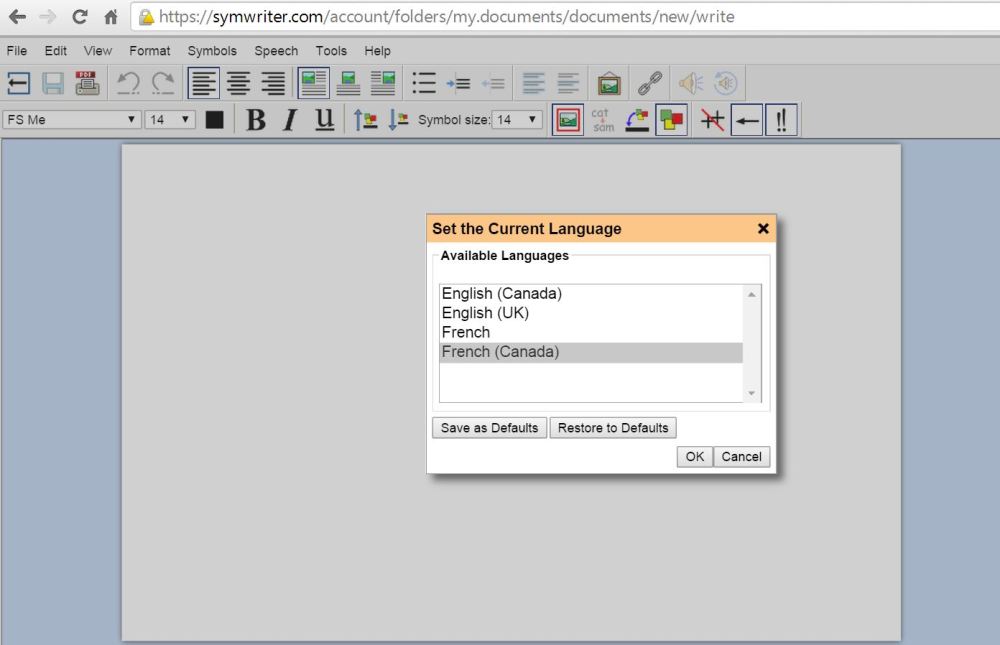
Quickly switch from English to French
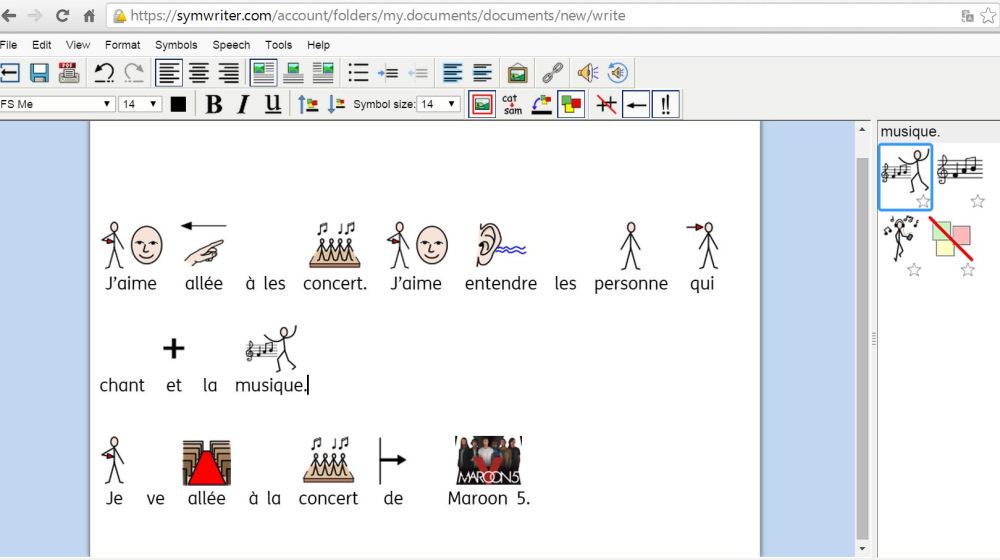
Student writing in French but in English interface. Note the picture of Maroon 5 that’s been inserted into the text.
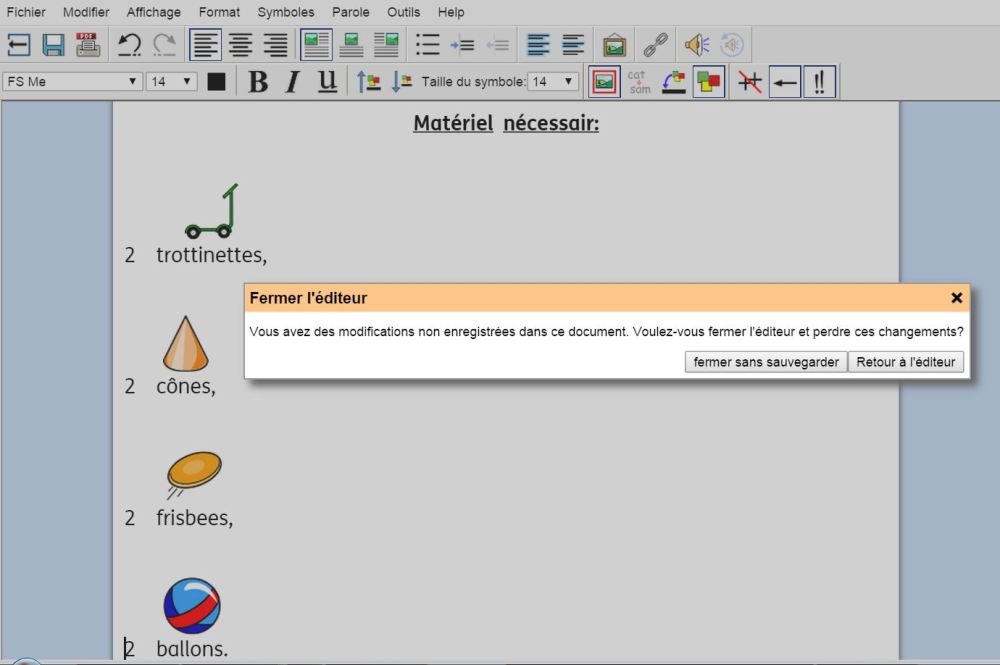
Or write in a French interface of SymWriter Online.
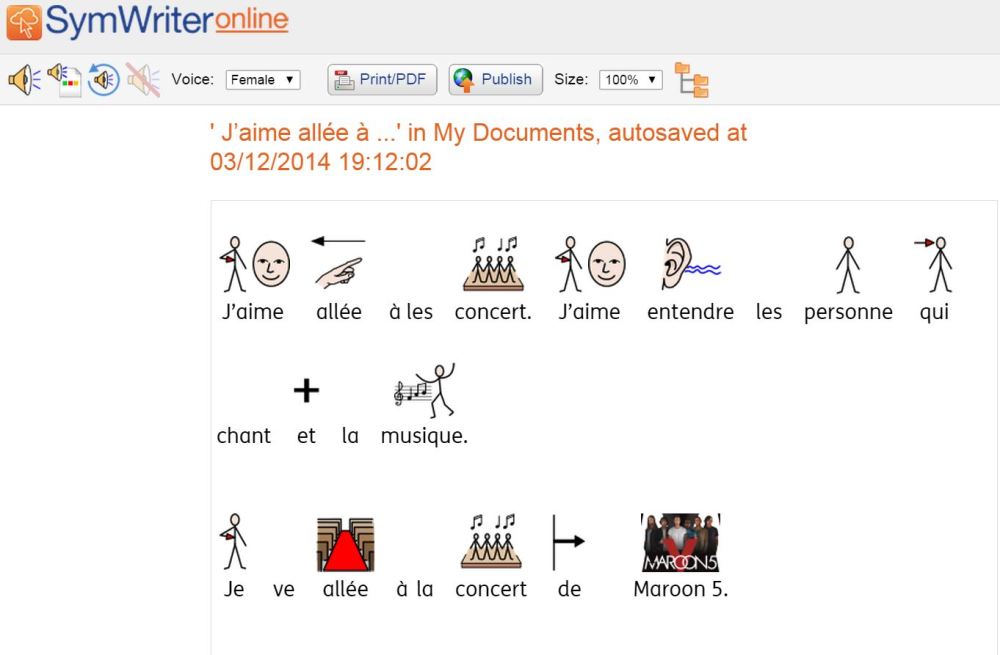
When you publish your SymWriter Online activity it reads in French in the simple interface with a tap or a click. On an iPad too!
Teachers will be using SymWriter online:
- To introduce new vocabulary in English or French, including math, science and geography.
- Engage visual learners in writing tasks in English or French.
- Create simple symbol supported materials like visual schedules, communication boards anywhere to be used anywhere: home, school, community.
- Anyone in the support team of a student with special needs can share and access symbol materials for print or to run on a PC, tablet or iPad with speech, in English or French.
There’s a free 21 day trial, but you can extend that to 3 months if you have a SymWriter 2 license key.
When you click on your trial choice – individual or group –you’ll see the option to select your language/location. Drop down and select “English/French (Canadian).”
So what do you think of SymWriter Online Canadian? Try it out and let us know.
- Choosing a selection results in a full page refresh.
